Overview
Timesheet Reports and Gadgets for Jira Cloud add-on is non-static version of Time Reports add-on for Jira Cloud, designed to cover features missing in Time Reports add-on because of static nature. Namely, to provide reports by email, REST API and Confluence macro. See also comparison matrix for more details.
Add-on provides the following reports (similarly to Time Reports add-on):
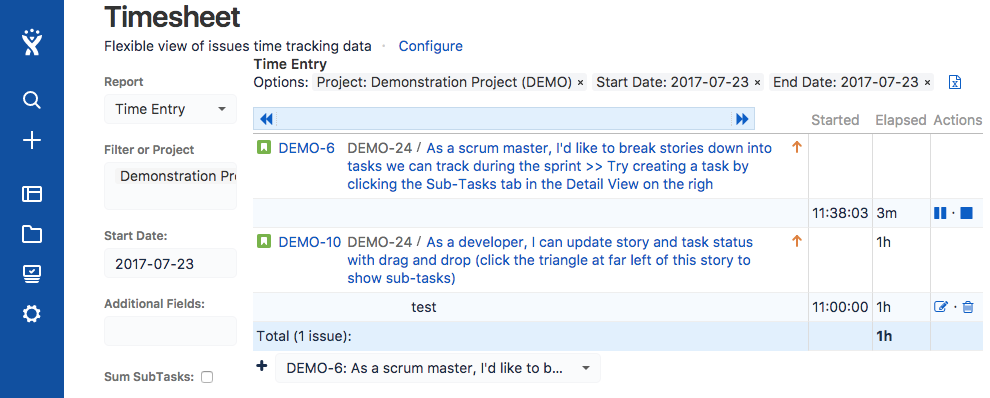
Time Entry - provides convenient way to record working time, i.e. start, stop, resume timer, log worked done or edit previous records.
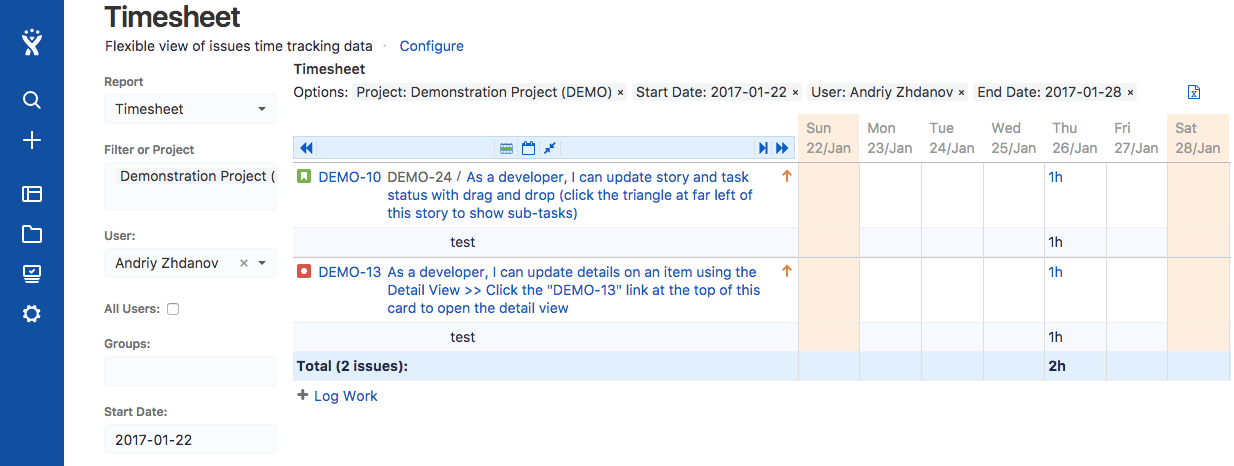
Timesheet - provides the most extensive means to analyze users' workload. It has classical sheet view by day. Also with numerous report Options it is possible to get few variants of the report.
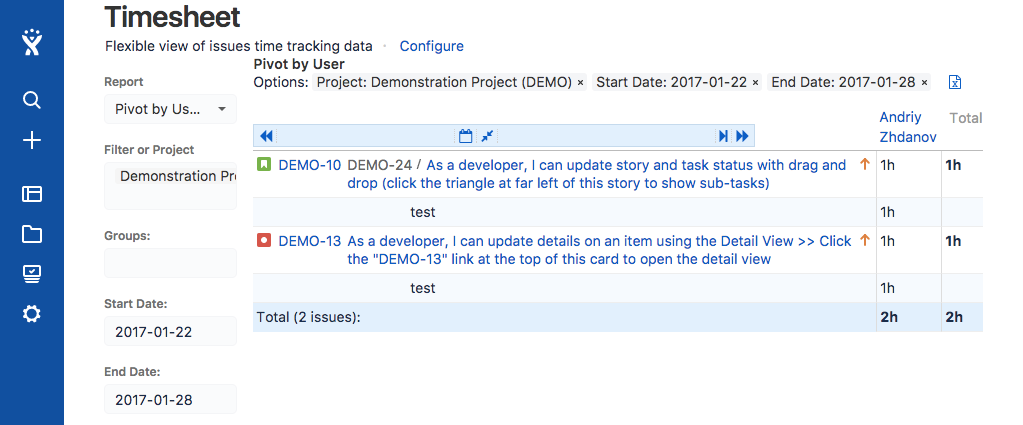
Pivot by Users - displays a summary of worked hours for project for certain period, where columns are project users (resources) and rows are project issues (tasks).
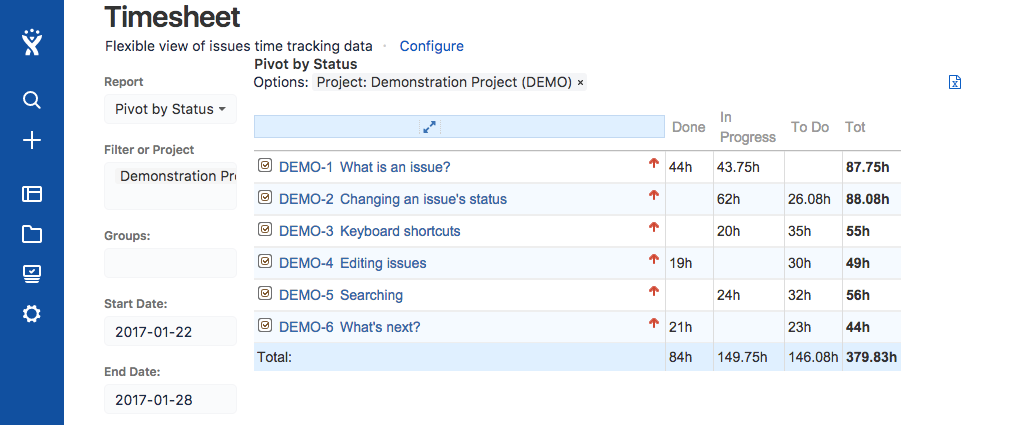
Pivot by Status - displays time worked on issues in each issue status. This report spreads worked hours across statuses issue had starting from work started time. It may be changed not to spread worked hours, but use only work started time, by enabling Use Work Started option in add-on configuration.
![]()
Time Tracking - displays Estimated Time vs Actual Time Spent per issue (no worklog).
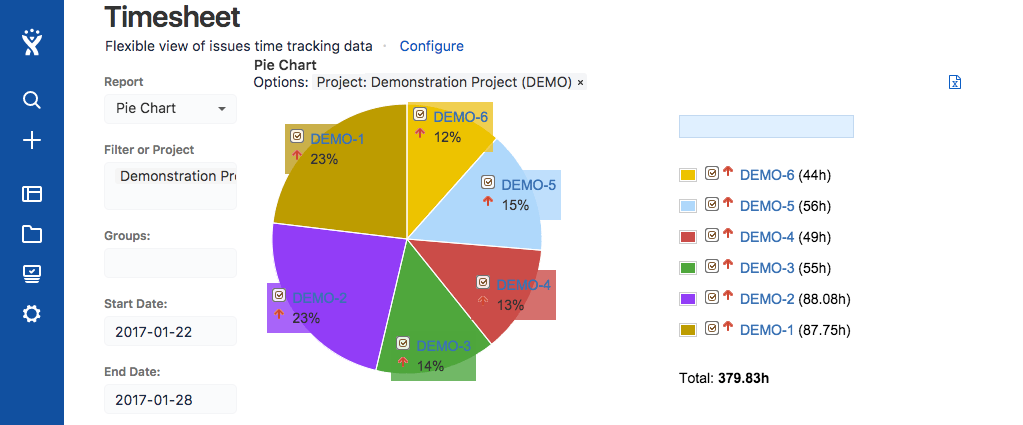
Pie Chart - displays a summary of worked hours for project for certain period in Pie Chart.
All report types have various configurable parameters.
Install
Just go to Administration - Plugins - Install in your Jira, search for 'timesheet', see 'Timesheet Reports and Gadgets for Jira' and click install.
Usage
When installed Timesheet Reports and Gadgets add-On adds Timesheet dashboard item and project report with the same name.
Report is accessible via menu Projects - some project - Reports tab - Other category. See also Jira Documentation for more information.
Dashboard item can be added to Jira Dashboard, see Jira Documentation for more information.
Additionally it is possible to create quick link using Application Links or Project Shortcuts to something like https://yourcompany.atlassian.net/plugins/servlet/ac/jira-timesheet-plugin/timereports.
Timesheet underlying data (worklog) can also be exported to Excel on the report page.